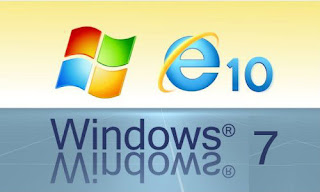 A few weeks back, Microsoft had announced that it would release Internet Explorer 10 for Windows 7 and Windows Server 2008 R2 in mid-November. As promised, Microsoft has made available for download the Release Preview version of Internet Explorer 10 and is now ready for download now.
A few weeks back, Microsoft had announced that it would release Internet Explorer 10 for Windows 7 and Windows Server 2008 R2 in mid-November. As promised, Microsoft has made available for download the Release Preview version of Internet Explorer 10 and is now ready for download now.
Up until now, Internet Explorer was available only with Windows 8 operating system. If you’re a Windows 7 user and eagerly waiting for the official release of Internet Explorer 10 for Windows 7, you can now download the first Release Preview version of Internet Explorer 10 for your Windows 7 and Server 2008 R2.
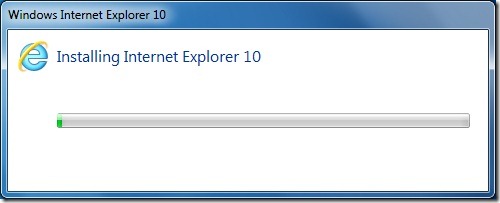
Before you jump to the download page, make sure that you’re running Windows 7 with Service Pack 1 (SP1) or Windows Server 2008 R2 with Service Pack 1 (SP1). Yes, Service Pack 1 is must to install Internet Explorer 10.
Please note that when you install Internet Explorer 10, it will replace your existing Internet Explorer 9. That is, once you install Internet Explorer 10, you won’t be able to launch and use the previous version of the browser. However, you can easily uninstall Internet Explorer 10 to revert to the previous version of the browser.
Internet Explorer 10 comes with a number of new features and enhancements. Do Not Track on by default, rich visual effects, enhanced web programming model, more interoperable HTML5 support, and sophisticated page layouts are some of the key improvements.
Upon launching the newest version of the browser for the first time, you’ll immediately notice that it’s much faster than the previous version and many other web browsers.
If you’re a Windows 8 user, you don’t need to download this as Internet Explorer 10 has been the part of Windows 8 since the Developer Preview. Also note that Internet Explorer 10 is not available and can’t be installed on Windows XP and Vista operating systems.
You need to sign-in with your Microsoft account to start downloading your copy. Separate installers are available for x86 and x64 versions. Make sure you download the right version.
0 comments:
Post a Comment